

How to Create a Free Online Digital Business Card for Personal and Business Use — With No Code

In today’s digital-first world, the traditional business card is quickly becoming outdated. Physical cards can be easily lost, outdated, or simply forgotten. That’s why more professionals and businesses in Nigeria and around the world are embracing digital business cards — a smart, efficient, and modern way to share your contact details, personal profiles, and business information.
Whether you're an entrepreneur, freelancer, content creator, or small business owner, having a digital business card makes it easier to network, share information instantly, and update your details without reprinting anything.
The best part? You don’t need to write a single line of code to create one.
5 Benefits of a Digital Business Card
1. Easy to Update Anytime You don’t need to reprint anything if you change your phone number or address. Just update your digital card and it reflects instantly across all your shares.
2. Always Accessible Your card lives online. Whether it's a custom link or a QR code, you can share it anytime, anywhere — even when you run out of physical cards.
3. Professional First Impression A clean, well-designed digital card shows you're forward-thinking and detail-oriented. It can include your profile picture, bio, business logo, and links to social media or your website.
4. Environmentally Friendly No more paper waste. Digital cards reduce your carbon footprint and support sustainability.
5. Secure and Customizable You can even password-protect certain parts of your digital card for added privacy — share sensitive info only with those you trust.
What to Look for in a Digital Business Card Platform
When choosing a platform to create your digital card, make sure it offers:
-
User-friendly interface
-
Mobile responsiveness
-
Customization options (photos, colors, branding)
-
Links to WhatsApp, social media, and websites
-
QR code generation
-
Security features (e.g. password protection)
Step-by-Step: How to Create a Free Digital Business Card (No Coding Needed)
You can create your free digital business card using a tool like Kurrent.app. Here's how:
Step 1: Sign Up Go to kurrent.app on your browser and sign up with your name, email address, or phone number.
Step 2: Choose a Template Pick a layout that suits your brand style — clean, minimal, or creative.
Step 3: Add Your Details Input your:
-
Full name
-
Job title or business name
-
Bio or About Me
-
Contact info (email, phone)
-
Social links (WhatsApp, Instagram, LinkedIn, etc.)
-
Business location or website (if applicable)
Step 4: Upload a Profile Picture or Logo Make your card personal and visually appealing.
Step 5: Customize Your Card Choose colors, fonts, and arrangement of sections that reflect your brand.
Step 6: Generate Your Link or QR Code Once you're done, the platform will generate a digital link or QR code you can save, share, or even print.
Step 7: Share Freely Send your link via WhatsApp, add it to your bio, email signature, or even generate NFC cards that link directly to your digital profile.
Frequently Asked Questions
1. Is it really free? Yes. Platforms like Kurrent.app offer a free plan with essential features to get started.
2. Do I need a website to use this? No. A digital business card works as a stand-alone online profile.
3. Can I update it later? Yes, you can make changes anytime, and the link or QR code stays the same.
4. What if I want to share private details selectively? Kurrent.app allows you to lock sections of your card so only people with the right password can view them.
5. Can it replace my physical card? Absolutely. Many professionals now go fully digital, though some choose to have both options.

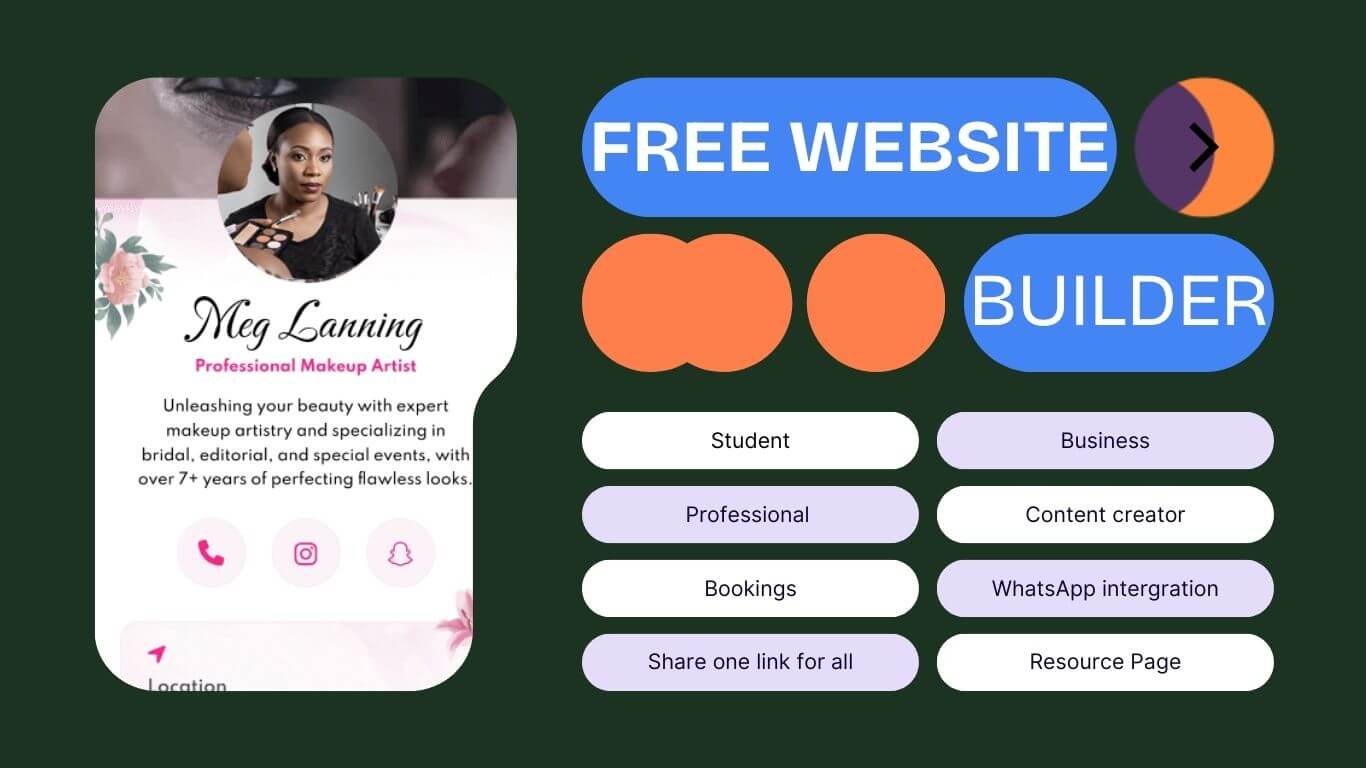
_6866bcf4ee09e.png)