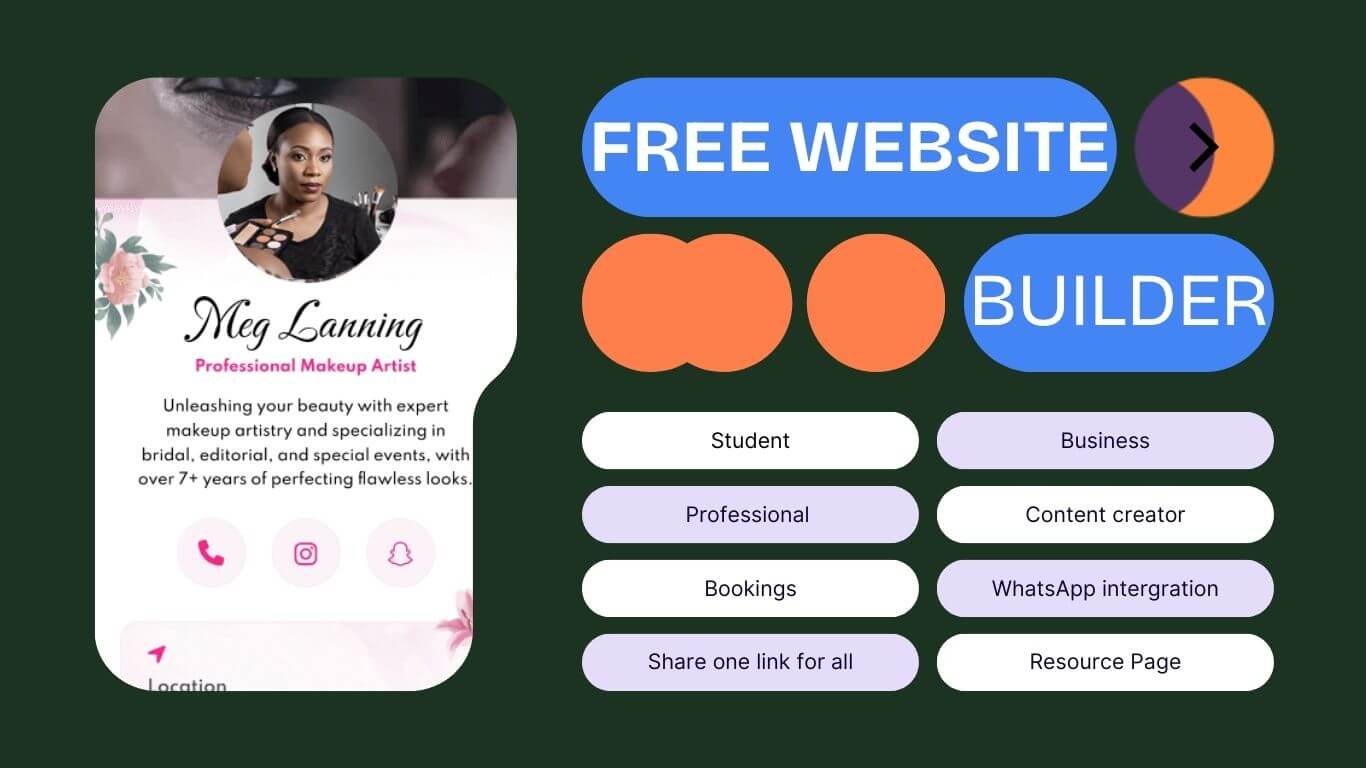How to Create a WhatsApp Store on Kurrent.app (Step-by-Step Guide)
_6866bcf4ee09e.png)
If you're a business owner, freelancer, or creative in Nigeria (or anywhere in Africa), chances are you already use WhatsApp to sell, connect, and build relationships with your customers. But imagine having a professional-looking storefront—fully mobile-friendly—that connects directly to your WhatsApp without needing a website or coding knowledge. That’s exactly what Kurrent.app offers.
What is Kurrent.app?
Kurrent.app is an all-in-one digital tool designed to help you build your online presence—fast and easy. With it, you can create:
-
Digital business cards
-
Bio link pages
-
WhatsApp-powered stores
-
NFC business cards
Everything is optimized for mobile use, so your brand looks professional whether you're sharing a link on Instagram, chatting on WhatsApp, or scanning a QR code.
Whether you're a hairstylist, fashion vendor, real estate agent, event planner, or techpreneur, Kurrent.app makes it easy to set up a mini digital storefront and start selling or booking appointments directly through WhatsApp.
In this guide, we’ll show you exactly how to create a WhatsApp store on Kurrent.app, step-by-step—with visuals to make it even easier.
Step 1: Sign Up on Kurrent.app
If you’re not yet registered:
-
Visit Kurrent.app
-
Click Sign Up at the top-right corner.
-
Fill in the required fields:
-
Full Name
-
Email Address
-
Mobile Number (with country code)
-
Password
-
Referral Code (optional)
-
-
Complete the CAPTCHA, accept the terms, and hit Sign Up.
Or, simply use the “Continue with Google” button for quicker registration.
📌 You must confirm your account via email before proceeding to the next step.
Step 2: Log into Your Dashboard
Once signed in, you’ll be taken to your dashboard. Here you can:
-
View your current plan
-
Track your card views
-
See store activity (currently zero if you’re new)
From the dashboard, look at the left menu panel and click “Stores.”
Step 3: Access the “Stores” Section
-
-
Click on the “Stores” tab from the left sidebar.
-
You’ll see a blank table saying “No data available”—this means you haven’t created any store yet.
-
Click the “Create new store” button on the top-right.
Step 4: Fill in Your Store Details
-
You’ll now be redirected to the store creation form. Here’s what to do:
-
Language: Choose your preferred language (e.g. English).
-
Banner: Upload a high-quality banner that represents your brand or product.
-
Logo: Upload your business or personal logo.
-
Store Name: Enter your store’s name.
-
Store Greeting: Write a short welcome message (e.g., “Welcome to GlowSkin Beauty”).
-
Personalized Link: Choose a unique store link (e.g. kurrent.app/glowskinbeauty).
-
Currency: Select your store’s transaction currency (₦, $, etc.).
-
Country Code: Automatically filled or editable based on your region.
-
WhatsApp Number: Add the number that will receive customer orders.
-
WhatsApp Footer Text: Customize the thank-you message shown to customers (e.g., “Thanks for shopping with us!”)
Once you’ve completed the form, click “Save.”
Step 5: Choose a Store Theme
After saving your store, you’ll be prompted to choose a theme. Kurrent.app offers clean, responsive store layouts optimized for mobile viewing. Choose a design that best reflects your brand image and product category.
Step 6: Start Adding Your Products
Once your store is live:
-
You can begin uploading your product images, descriptions, and prices.
-
All checkout communication will redirect users to WhatsApp, making it easy for customers to reach you instantly.
Bonus: What Makes the WhatsApp Store on Kurrent.app Unique?
-
No coding required
-
Direct WhatsApp integration for orders
-
Custom branding with logos and banners
-
Fully mobile responsive
-
Built-in traffic and analytics dashboard
Conclusion
Creating a WhatsApp Store on Kurrent.app is a seamless way to bring your business online—especially if you operate primarily through WhatsApp. With just a few clicks, you’ll have a digital storefront ready to start taking orders and scaling your hustle.
Ready to get started? Visit Kurrent.app and create your store now.